DM Companion
A downloadable tool for Windows
DMCompanion is a small project I made mostly for myself and my friends that tracks all sorts of things I normally kept in disparate notepad docs, DnD Beyond, Roll20 or wherever, but consolidated and shrunk down into a single app.
All the content is saved out into JSON data locally so sharing content or making backups is theoretically possible - just make sure you mirror the folder structures if moving things.
If desire is there for a mac build I can look into it. I know I need to do stuff with file paths and forward/back slashes and I'm a lazy PC user - but ask and I can do that, no problem.
Thanks for checking it out!
Detailed Tutorial:
- When you start it up for the first time you'll be prompted to input a "campaign name". Think of this as the folder name all your files will be dumped into.
- Roller: It's a dice roller! Input how many of what kind of dice and add a modifier. The 'Advantage' checkbox will show both rolls and thus works for both advantage and disadvantage.
- Trackers: These are simple increment trackers to help with tracking anything you might want. Click the left/right sides of the panels to increment them.
- Campaign Select: This is a dropdown of the campaign directories you have locally. Selecting a campaign from the dropdown and hitting 'Load' should re-route the data directory to the new campaign and the content of the entire app should update. New prompts you for a new campaign name, just like on first launch. Save saves all the content currently loaded.
- Notes: it's like a simple notepad.
- Stats: Enter a name and hit 'Save' to create a new stat block file. Save these regularly. This is just a simple stat block sheet with some abilities/attacks, notes panel on the right, HP tracker, and generic trackers across the bottom. Hitting the Roll buttons (with the d20 on them) outputs a roll result of that thing to the Roller, and the Damage buttons (the fist) will output the damage rolls to the roller. Hitting Delete deletes the file from your hard drive.
- Items: Enter an item name and hit Save - you should see a button appear in the left column. These buttons will load that item. Each item has a notes panel in the middle, and abilities and trackers on the right. These function similarly to the ones in the Stats section.
- Comat: A combat initiative tracker. Hit the New Initiative button at the bottom to add a new initiative block. You can enter your own name, or select from the dropdown one of the stat blocks you've created in the Stats section. If you hit the Set button it will roll and apply the initiative set in that stat block. Hitting the Show in Stats button will take you to the Stats section with the selected stat block loaded. The up and down arrows move things up/down within the list. The type dropdown will color the panel differently to more easily see where enemies/npcs/events/PCs are in the list. The left and right arrow buttons at the top cycle the turn order one tick. The Clear button does just that - clears the whole track. The Set Order button will set the list order based on the input Initiative values of each block. The Round tracker will increment every time a combat round finishes. Manually setting this to 0 will reset it entirely.
- Settings: For now there's just a resolution scaler, but if you have any suggestions let me know! There's also an Explore Data button which will open the root data directory if you want to mess around with the JSON data.
Please reach out if you have any questions or bugs! Thanks so much.
Download
Install instructions
Extract and run DMCompanion.exe
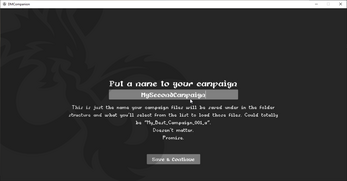

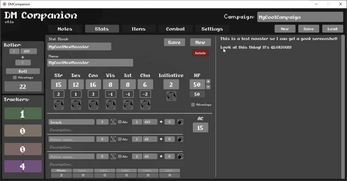

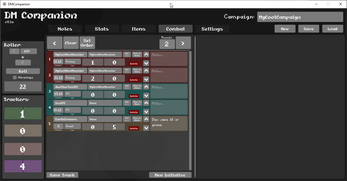
Comments
Log in with itch.io to leave a comment.
Can you roll for all combat participants at once?
Wow. I don't log into Itch nearly enough apparently.
Not currently, no.
I signs revisit this project. There's a bunch of bugs with it too I've found/fixed..